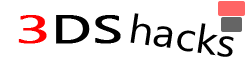The ACG Shared Font Tool is a homebrew application enables that Korean 3DS and Chinese iQue 3DS units to temporarily load the standard font sets found in the Japan, Europe and US Region 3DS units, or vice versa. This is primarily used to properly view Japanese text from Japanese games/applications on Korean and Chinese iQue 3DS as both units do not have the Japanese font installed.
ACG Shared Font Tool requires a Custom Firmware to be installed.
Installation
- Download the ACG Shared Font Tool files here.
- Unzip the SharedFontTool.zip file.
- Copy the font folder and the SFontT.cia to the root of your SD card.
- Boot the 3DS and load up the corresponding NAND.
- Using FBI, BigBlueMenu or other similar CIA installation suites, install the SFontT.cia file.
- Go back to the Home Menu. You should find the ACG SharedFontTool application on the 3DS Home Menu.
- Boot the ACG SharedFontTool application.
- Press the corresponding button to load the font set you wish to load:
- Press the Right D-Pad button to load the Traditional Chinese (CN) font set
- Press the Left D-Pad button to load the Simplified Chinese (TW) font set
- Press the Up D-Pad button to load the Standard font set (US/Japan/Europe)
- Press the Down D-Pad button to load the Korean font set (KR)
- Wait until the application finishes loading the font set.
- Once finished, press Start or the Home button to return to the Home Menu. If you loaded the Standard font set from a Korean or Chinese (iQue) 3DS, you should see all text replaced with blocks of question marks. You will also notice that CIAs that do not are not Region Free-enabled will disappear from the Home Menu. This is normal, and can be reverted once you have restarted the device.
- When you boot up a Japanese game (eg: Super Robot Taisen BX), the Japanese text should now display properly.